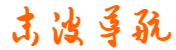验证IronPython的ScriptEngine和ScriptScope的兼容性验证机制?
moboyou 2025-07-01 19:39 16 浏览
测试和验证 IronPython 兼容性机制的完整指南
IronPython 的ScriptEngine和ScriptScope兼容性验证机制需要通过多层次测试确保其正确性。以下是系统化的测试方法和实践策略:
一、单元测试:验证基础兼容性逻辑
1. 版本号验证测试
csharp
[Test]
public void ShouldValidateScriptVersion() {
// Arrange
var engine = Python.CreateEngine();
var scope = engine.CreateScope();
engine.Execute(@"
__version__ = '1.0.2'
", scope);
// Act
string actualVersion = scope.GetVariable<string>("__version__");
// Assert
Assert.AreEqual("1.0.2", actualVersion);
}
2. 函数签名验证测试
csharp
[Test]
public void ShouldCheckFunctionSignatureCompatibility() {
// Arrange
var engine = Python.CreateEngine();
var scope = engine.CreateScope();
engine.Execute(@"
def calculate_discount(price, rate):
return price * (1 - rate)
", scope);
// Act & Assert
dynamic function = scope.GetVariable("calculate_discount");
int paramCount = function.GetType().GetMethod("Invoke").GetParameters().Length;
Assert.AreEqual(2, paramCount); // 验证参数数量
}
3. 类型兼容性测试
csharp
[Test]
public void ShouldHandleTypeCompatibility() {
// Arrange
var engine = Python.CreateEngine();
var scope = engine.CreateScope();
scope.SetVariable("number", 42); // C# int
// Act
engine.Execute(@"
result = number * 2 # Python操作
", scope);
// Assert
int result = scope.GetVariable<int>("result");
Assert.AreEqual(84, result); // 验证类型转换正确性
}
二、集成测试:验证跨组件协作
1. 脚本与宿主 API 集成测试
csharp
[Test]
public void ShouldValidateHostApiCompatibility() {
// Arrange
var engine = Python.CreateEngine();
var scope = engine.CreateScope();
// 暴露C# API给Python
scope.SetVariable("math_utils", new MathUtils()); // 自定义C#工具类
// Act
engine.Execute(@"
result = math_utils.Add(10, 20) # 调用C#方法
", scope);
// Assert
int result = scope.GetVariable<int>("result");
Assert.AreEqual(30, result);
}
public class MathUtils {
public int Add(int a, int b) => a + b;
}
2. 多版本脚本共存测试
csharp
[Test]
public void ShouldSupportMultipleScriptVersions() {
// Arrange
var engine = Python.CreateEngine();
var scopeV1 = engine.CreateScope();
var scopeV2 = engine.CreateScope();
// 加载不同版本脚本
engine.Execute(@"
__version__ = '1.0'
def get_message():
return 'Version 1.0'
", scopeV1);
engine.Execute(@"
__version__ = '2.0'
def get_message():
return 'Version 2.0'
", scopeV2);
// Assert
Assert.AreEqual("Version 1.0", scopeV1.GetVariable<Func<string>>("get_message")());
Assert.AreEqual("Version 2.0", scopeV2.GetVariable<Func<string>>("get_message")());
}
三、边界测试:验证极端场景
1. 不兼容版本错误处理
csharp
[Test]
public void ShouldThrowOnVersionMismatch() {
// Arrange
var engine = Python.CreateEngine();
var scope = engine.CreateScope();
// 预期版本1.0,但脚本是2.0
const string expectedVersion = "1.0";
const string script = "__version__ = '2.0'";
// Act & Assert
engine.Execute(script, scope);
string actualVersion = scope.GetVariable<string>("__version__");
Assert.AreNotEqual(expectedVersion, actualVersion);
}
2. 类型转换失败测试
csharp
[Test]
public void ShouldHandleTypeConversionFailure() {
// Arrange
var engine = Python.CreateEngine();
var scope = engine.CreateScope();
// Act & Assert
Assert.Throws<InvalidCastException>(() => {
engine.Execute(@"
value = 'not a number'
", scope);
int number = scope.GetVariable<int>("value"); // 字符串转int失败
});
}
四、性能测试:验证大规模场景
1. 脚本加载性能测试
csharp
[Test]
public void ShouldMeetPerformanceRequirements() {
// Arrange
var engine = Python.CreateEngine();
const int iterations = 1000;
var stopwatch = new Stopwatch();
// Act
stopwatch.Start();
for (int i = 0; i < iterations; i++) {
var scope = engine.CreateScope();
engine.Execute("x = 1 + 2", scope);
}
stopwatch.Stop();
// Assert
double msPerExecution = stopwatch.Elapsed.TotalMilliseconds / iterations;
Assert.Less(msPerExecution, 1); // 要求每次执行<1ms
}
2. 内存占用测试
csharp
[Test]
public void ShouldManageMemoryEfficiently() {
// Arrange
var engine = Python.CreateEngine();
var scopes = new List<ScriptScope>();
// Act - 创建大量作用域
for (int i = 0; i < 1000; i++) {
var scope = engine.CreateScope();
engine.Execute("data = [1] * 1000", scope); // 每个作用域占用一定内存
scopes.Add(scope);
}
// Assert
long memoryUsage = GC.GetTotalMemory(true);
Assert.Less(memoryUsage, 100_000_000); // 限制总内存使用<100MB
}
五、自动化测试框架集成
1. 使用 NUnit 框架组织测试
csharp
[TestFixture]
public class IronPythonCompatibilityTests {
private ScriptEngine engine;
[SetUp]
public void Setup() {
engine = Python.CreateEngine();
}
[Test]
public void ShouldExecuteSimpleScript() {
var scope = engine.CreateScope();
engine.Execute("x = 5", scope);
Assert.AreEqual(5, scope.GetVariable<int>("x"));
}
// 其他测试方法...
}
2. 持续集成配置(示例:GitHub Actions)
yaml
name: IronPython Compatibility Tests
on: [push]
jobs:
test:
runs-on: ubuntu-latest
steps:
- uses: actions/checkout@v3
- name: Setup .NET
uses: actions/setup-dotnet@v3
with:
dotnet-version: 6.0.x
- name: Install dependencies
run: dotnet restore
- name: Run tests
run: dotnet test --no-restore --verbosity normal
六、验证策略总结
- 分层验证:单元测试验证基础功能集成测试验证组件协作端到端测试验证完整流程
- 覆盖维度:版本号验证类型兼容性API 调用正确性错误处理机制
- 质量指标:测试覆盖率(目标 > 90%)性能基准(如加载时间 < 100ms)内存泄漏检测
参数:615u.AI18.inFO,参数:616u.AI18.inFO,参数:617u.AI18.inFO,
,参数:618u.AI18.inFO,参数:619u.AI18.inFO,参数:620u.AI18.inFO,
,参数:621u.AI18.inFO,参数:622u.AI18.inFO,参数:623u.AI18.inFO,
,参数:624u.AI18.inFO,参数:625u.AI18.inFO,
,参数:626u.AI18.inFO,参数:627u.AI18.inFO
通过系统化的测试和验证,可确保 IronPython 的兼容性机制在生产环境中稳定可靠,有效支持热更新、多版本共存等高级场景。
相关推荐
- Excel技巧:SHEETSNA函数一键提取所有工作表名称批量生产目录
-
首先介绍一下此函数:SHEETSNAME函数用于获取工作表的名称,有三个可选参数。语法:=SHEETSNAME([参照区域],[结果方向],[工作表范围])(参照区域,可选。给出参照,只返回参照单元格...
- Excel HOUR函数:“小时”提取器_excel+hour函数提取器怎么用
-
一、函数概述HOUR函数是Excel中用于提取时间值小时部分的日期时间函数,返回0(12:00AM)到23(11:00PM)之间的整数。该函数在时间数据分析、考勤统计、日程安排等场景中应用广泛。语...
- Filter+Search信息管理不再难|多条件|模糊查找|Excel函数应用
-
原创版权所有介绍一个信息管理系统,要求可以实现:多条件、模糊查找,手动输入的内容能去空格。先看效果,如下图动画演示这样的一个效果要怎样实现呢?本文所用函数有Filter和Search。先用filter...
- FILTER函数介绍及经典用法12:FILTER+切片器的应用
-
EXCEL函数技巧:FILTER经典用法12。FILTER+切片器制作筛选按钮。FILTER的函数的经典用法12是用FILTER的函数和切片器制作一个筛选按钮。像左边的原始数据,右边想要制作一...
- office办公应用网站推荐_office办公软件大全
-
以下是针对Office办公应用(Word/Excel/PPT等)的免费学习网站推荐,涵盖官方教程、综合平台及垂直领域资源,适合不同学习需求:一、官方权威资源1.微软Office官方培训...
- WPS/Excel职场办公最常用的60个函数大全(含卡片),效率翻倍!
-
办公最常用的60个函数大全:从入门到精通,效率翻倍!在职场中,WPS/Excel几乎是每个人都离不开的工具,而函数则是其灵魂。掌握常用的函数,不仅能大幅提升工作效率,还能让你在数据处理、报表分析、自动...
- 收藏|查找神器Xlookup全集|一篇就够|Excel函数|图解教程
-
原创版权所有全程图解,方便阅读,内容比较多,请先收藏!Xlookup是Vlookup的升级函数,解决了Vlookup的所有缺点,可以完全取代Vlookup,学完本文后你将可以应对所有的查找难题,内容...
- 批量查询快递总耗时?用Excel这个公式,自动计算揽收到签收天数
-
批量查询快递总耗时?用Excel这个公式,自动计算揽收到签收天数在电商运营、物流对账等工作中,经常需要统计快递“揽收到签收”的耗时——比如判断某快递公司是否符合“3天内送达”的服务承...
- Excel函数公式教程(490个实例详解)
-
Excel函数公式教程(490个实例详解)管理层的财务人员为什么那么厉害?就是因为他们精通excel技能!财务人员在日常工作中,经常会用到Excel财务函数公式,比如财务报表分析、工资核算、库存管理等...
- Excel(WPS表格)Tocol函数应用技巧案例解读,建议收藏备用!
-
工作中,经常需要从多个单元格区域中提取唯一值,如体育赛事报名信息中提取唯一的参赛者信息等,此时如果复制粘贴然后去重,效率就会很低。如果能合理利用Tocol函数,将会极大地提高工作效率。一、功能及语法结...
- Excel中的SCAN函数公式,把计算过程理清,你就会了
-
Excel新版本里面,除了出现非常好用的xlookup,Filter公式之外,还更新一批自定义函数,可以像写代码一样写公式其中SCAN函数公式,也非常强大,它是一个循环函数,今天来了解这个函数公式的计...
- Excel(WPS表格)中多列去重就用Tocol+Unique组合函数,简单高效
-
在数据的分析和处理中,“去重”一直是绕不开的话题,如果单列去重,可以使用Unique函数完成,如果多列去重,如下图:从数据信息中可以看到,每位参赛者参加了多项运动,如果想知道去重后的参赛者有多少人,该...
- Excel(WPS表格)函数Groupby,聚合统计,快速提高效率!
-
在前期的内容中,我们讲了很多的统计函数,如Sum系列、Average系列、Count系列、Rank系列等等……但如果用一个函数实现类似数据透视表的功能,就必须用Groupby函数,按指定字段进行聚合汇...
- Excel新版本,IFS函数公式,太强大了!
-
我们举一个工作实例,现在需要计算业务员的奖励数据,右边是公司的奖励标准:在新版本的函数公式出来之前,我们需要使用IF函数公式来解决1、IF函数公式IF函数公式由三个参数组成,IF(判断条件,对的时候返...
- Excel不用函数公式数据透视表,1秒完成多列项目汇总统计
-
如何将这里的多组数据进行汇总统计?每组数据当中一列是不同菜品,另一列就是该菜品的销售数量。如何进行汇总统计得到所有的菜品销售数量的求和、技术、平均、最大、最小值等数据?不用函数公式和数据透视表,一秒就...
- 一周热门
- 最近发表
-
- Excel技巧:SHEETSNA函数一键提取所有工作表名称批量生产目录
- Excel HOUR函数:“小时”提取器_excel+hour函数提取器怎么用
- Filter+Search信息管理不再难|多条件|模糊查找|Excel函数应用
- FILTER函数介绍及经典用法12:FILTER+切片器的应用
- office办公应用网站推荐_office办公软件大全
- WPS/Excel职场办公最常用的60个函数大全(含卡片),效率翻倍!
- 收藏|查找神器Xlookup全集|一篇就够|Excel函数|图解教程
- 批量查询快递总耗时?用Excel这个公式,自动计算揽收到签收天数
- Excel函数公式教程(490个实例详解)
- Excel(WPS表格)Tocol函数应用技巧案例解读,建议收藏备用!
- 标签列表
-
- 外键约束 oracle (36)
- oracle的row number (32)
- 唯一索引 oracle (34)
- oracle in 表变量 (28)
- oracle导出dmp导出 (28)
- 多线程的创建方式 (29)
- 多线程 python (30)
- java多线程并发处理 (32)
- 宏程序代码一览表 (35)
- c++需要学多久 (25)
- css class选择器用法 (25)
- css样式引入 (30)
- css教程文字移动 (33)
- php简单源码 (36)
- php个人中心源码 (25)
- php小说爬取源码 (23)
- 云电脑app源码 (22)
- html画折线图 (24)
- docker好玩的应用 (28)
- linux有没有pe工具 (34)
- 可以上传视频的网站源码 (25)
- 随机函数如何生成小数点数字 (31)
- 随机函数excel公式总和不变30个数据随机 (33)
- 所有excel函数公式大全讲解 (22)
- 有动图演示excel函数公式大全讲解 (32)